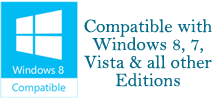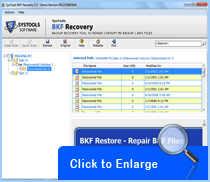Restore BKF Files with Few Steps!
The process of restoring BKF file with backup recovery tool is very quick and understandable, you just have to follow the under noted steps to complete the recovery of your BKF file with it.
First off, you need to initialize the BKF Repair software from Start menu >> All programs

Then, you need to select one of scanning options from Deep Scanning, Quick Scanning and Range Base Scanning.

Now, software ask you to select corrupted BKF file for recovery process, for this, press ‘Open’ and select the backup file
Software will start the loading process of the selected BKF files, which is much like screen shown below:

After finishing the loading process, right-click any file, to access data stored inside it. By applying this step, you will find given below screen:

After verifying the BKF content, you have to click the Extract option to save and use the recovered files and folders of BKF file on your computer system.

Then ‘Save’ the files, you will find the below mentioned screen